Activity 1: A zoo in my class!
It's your turn
My wild animals
In this activity you are going to learn some vocabulary related to animals. You are going to talk with your classmates about wild animals.
- What wild animals do you know?
- What is your favourite wild animal?
Then, you are going to visit the next link. There you will find a lot of information about wild animals. It's sure that you will discover a new wild animal.
You have to watch some videos (at least 2) and write a document with information about those animals. You can insert pictures about them. This document should contain the following:
- Where do they live?
- How long do they live?
- What do they eat?
- Any funny detail...
When you finish, you will follow this link and you will complete every activity in your document. You have to take some screenshots about the activities to insert them in a text document (you can use GIMP).
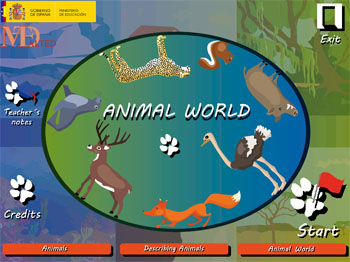
Screenshot of the resource Animal Word. Source: Agrega.
If you find more information about your animals, you will fill in your document with this new information. When you have finished, email the document to your teacher.
![]() Help: Taking screenshots with GIMP.
Help: Taking screenshots with GIMP.
![]() Help: Inserting images into OpenOffice.
Help: Inserting images into OpenOffice.
![]() Help: Sending an email from a local email client.
Help: Sending an email from a local email client.
![]() Help: Sending an email from a web email service.
Help: Sending an email from a web email service.
You will also find instructions on how to install the software you need in the Help section.
It's your turn
A zoo in my class!
In this activity you are going to make a presentation using Google Docs. It's very easy and your teacher will share this presentation in Google Docs with the whole class. You have to complete the presentation. In the presentation there will be one slide for each student. You have to use just your slide. Choose one wild animal and then, you have to complete your slide with the following information:
- Your name.
- The animal's name.
- Where does it live?
- What does it eat?
- How long are they pregnant?
- Life expectancy.
- A picture of the animal.
You can use these sites to find information and some pictures:
When the whole class has finished the presentation, your teacher will share it in the classroom blog.
More...

Illustration. Wild Animals. Source: Agrega.
Where are they from?
You have to do the activities found in this link:
You have to take some screenshots of the activities to insert them in a text document (you can use GIMP). When you finish all the activities and the document, you have to send it to your teacher via email.
Now you are going to do a different activity. You have to write a text document in Google Docs. In the document, you will imagine one day in the zoo. You have to write about the wild animals that you can visit in the zoo. When you finish writing it, share the document with your teacher.
![]() Help: Taking screenshots with GIMP.
Help: Taking screenshots with GIMP.
![]() Help: Inserting images into OpenOffice.
Help: Inserting images into OpenOffice.
![]() Help: Sending an email from a local email client.
Help: Sending an email from a local email client.
![]() Help: Sending an email from a web email service.
Help: Sending an email from a web email service.
![]() Help: Logging into Google Docs and uploading documents.
Help: Logging into Google Docs and uploading documents.
![]() Help:
Creating a document in Google Docs.
Help:
Creating a document in Google Docs.
![]() Help: Sharing documents in Google Docs.
Help: Sharing documents in Google Docs.
You will also find instructions on how to install the software you need in the Help section.
Obra publicada con Licencia Creative Commons Reconocimiento No comercial Compartir igual 4.0